Data collector
Data collection on Device¶
Select the instrument to use, and follow the prompts, sections, and items on the screen, as generated in the instrument/form editor. To select an answer option, just tab on it.
Warning
Different to all other inputs, where the user/assessor selects the applicable / correct response which will then be marked in blue, in grids, the user has to select all INCORRECT items (they will turn blue).
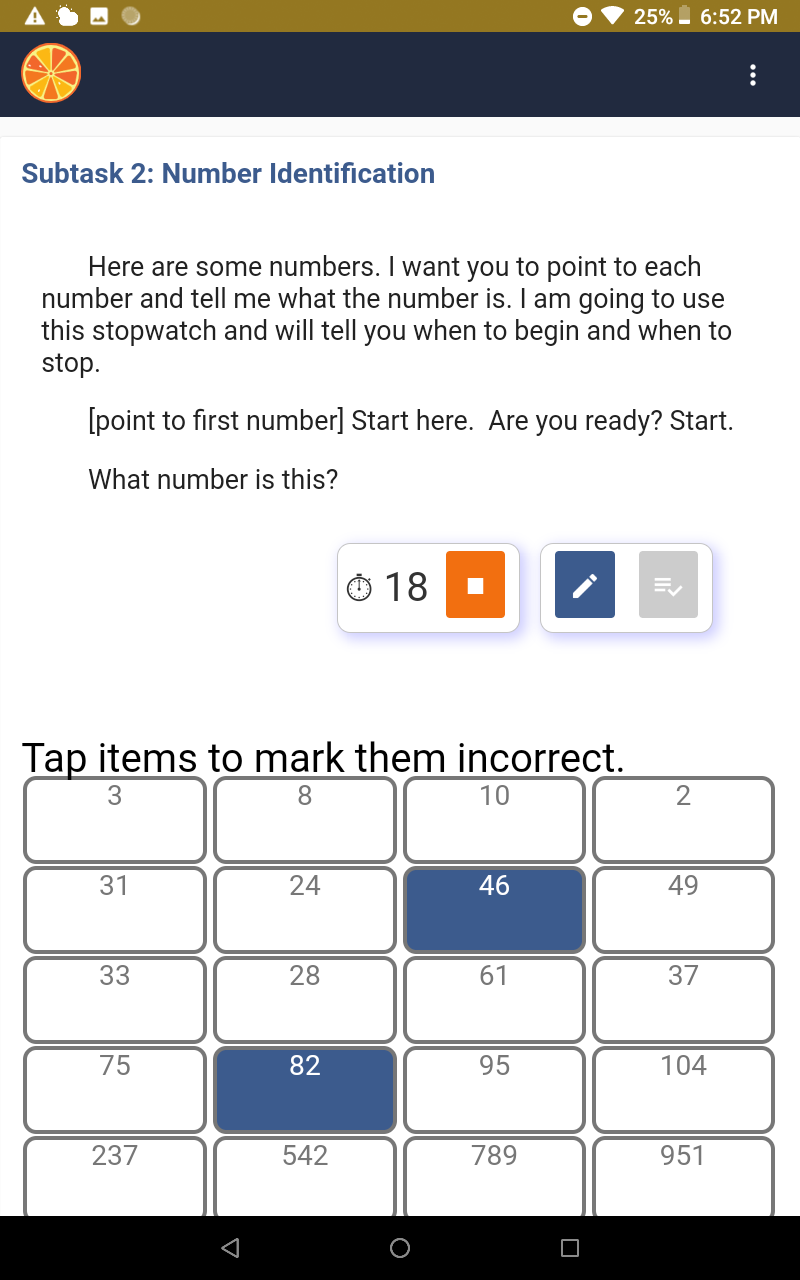
Answer the rest of the questions as they are presented to you.
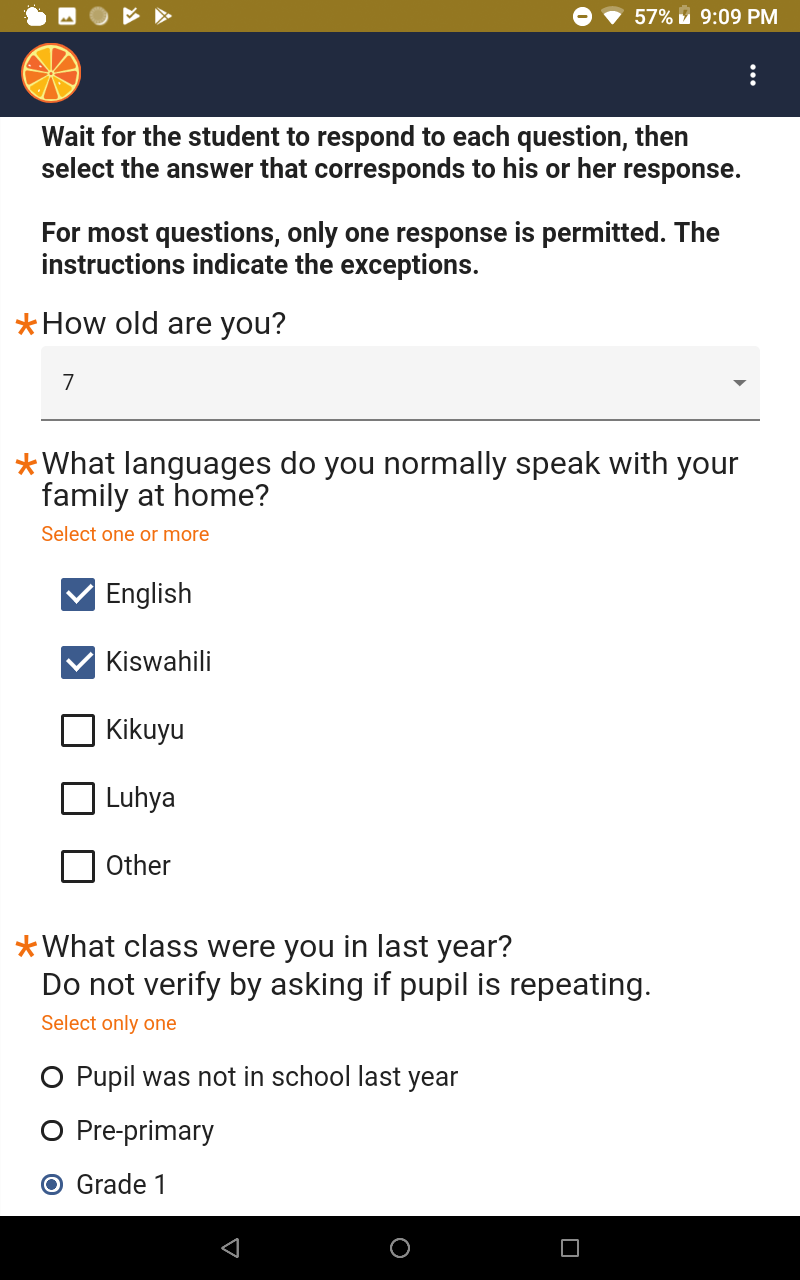
Resuming Instrument¶
Should an administration be interrupted, or to be completed at a later stage, navigate to "Visits" on the top of the tablet screen.
Warning
The visits tab groups all forms by location. Without a location list loaded and a location input on your form, your forms will be availalbe under the noLocation group.

Select the appropriate location and date (as applicable) from the menu. Tangerine will automatically return the user to the last, incomplete section/page of the instrument.

You can return from the "Visits" page to the main screen by hitting the Tangerine icon on the top left corner