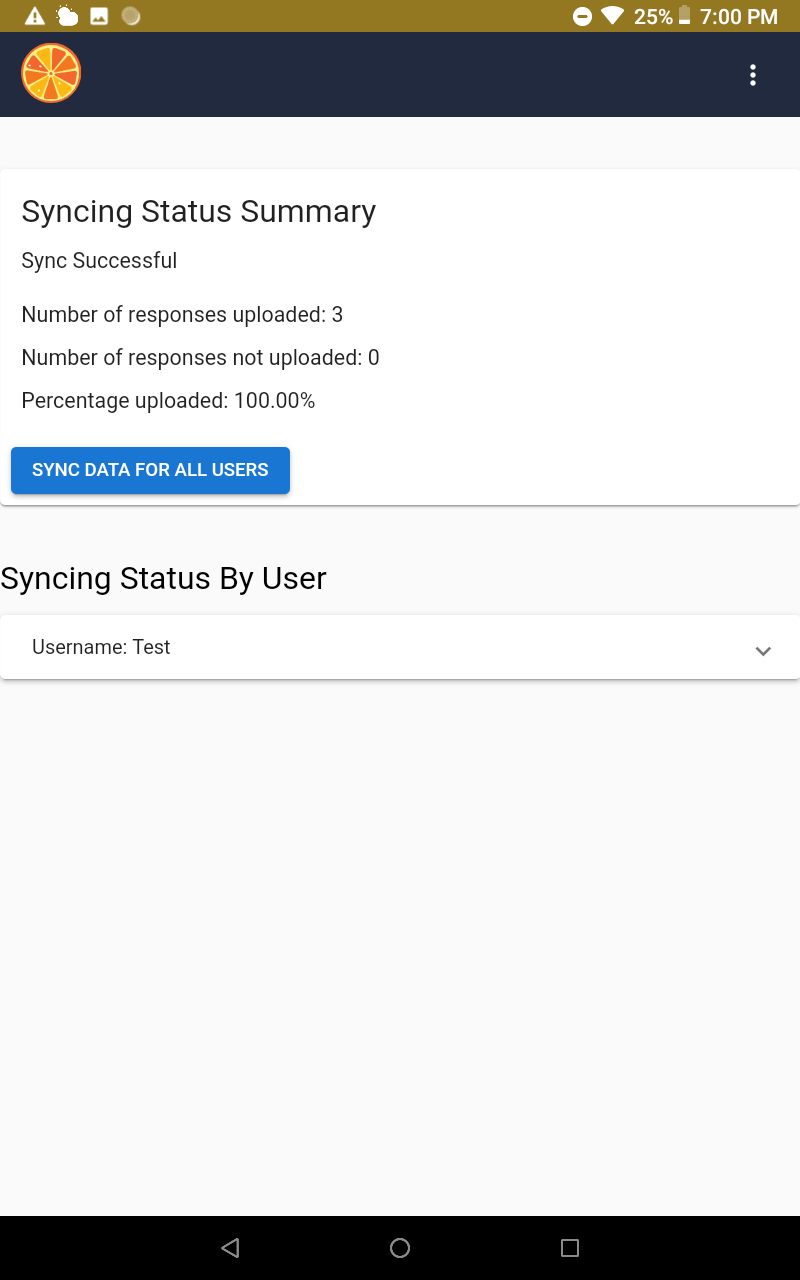Data sync
Data Synchronization¶
Whenever possible during data collection, recommend that users / assessors to sync their data to the tablet by navigating to the profile menu, and select "Sync".
The Sync screen provides an overview of the data upload/sync status to date, including the number of responses not yet uploaded as shown below.
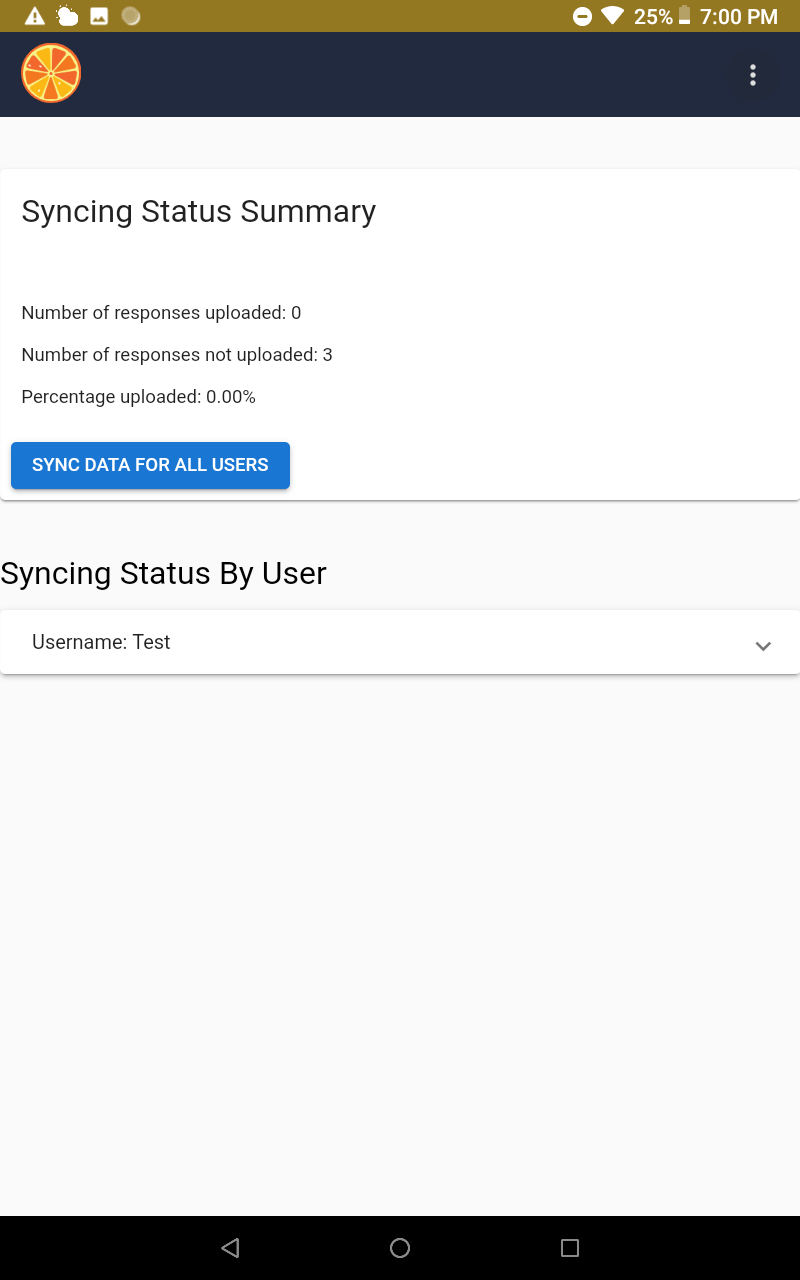
Once the sync is complete, Tangerine will show "100%" for the field "Percentage uploaded".