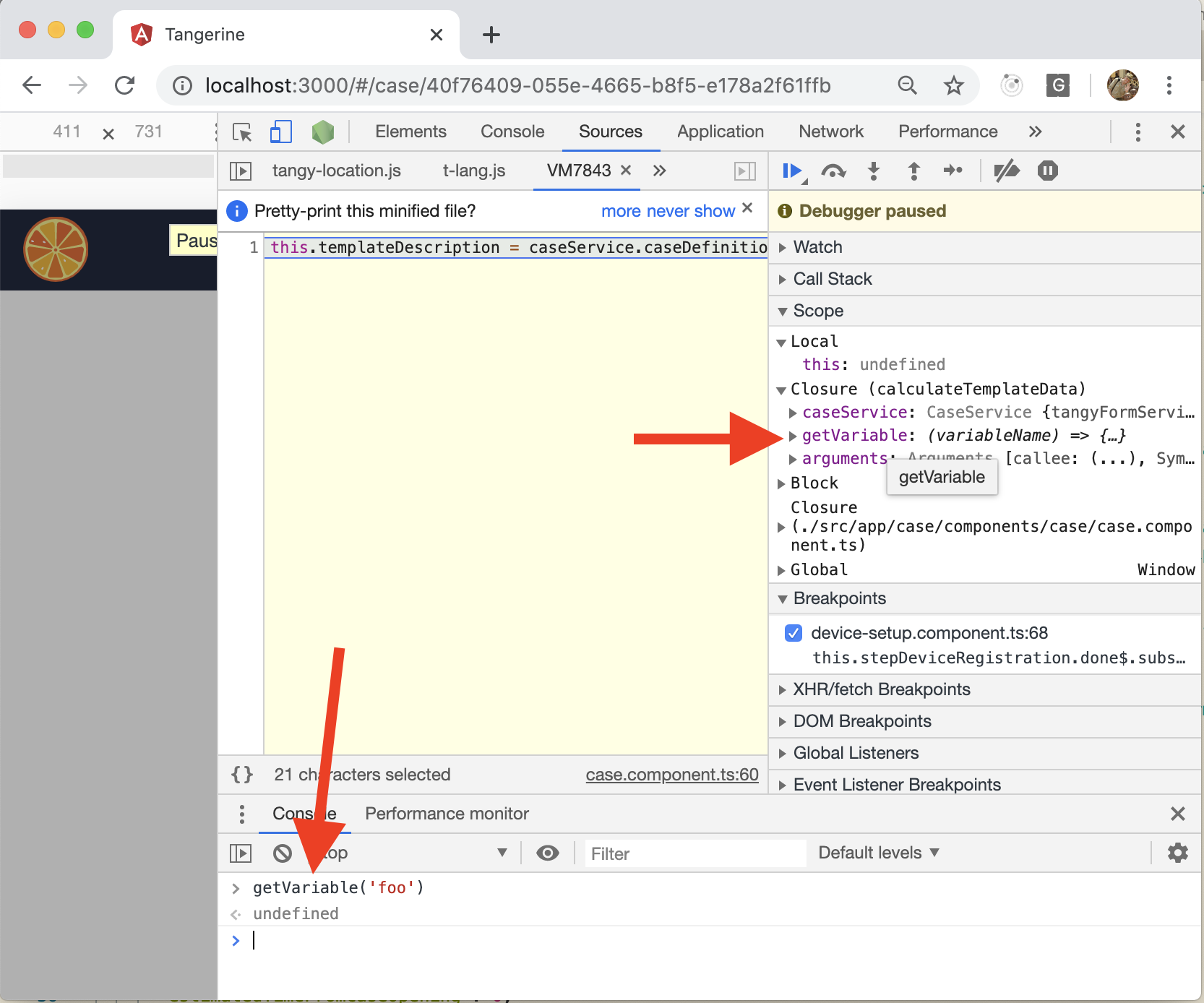Viewing Forms and Form Data¶
Use TangyFormService to retrieve form definitions and response data. The revision is used to get the correct version of the form.
this.formResponse = await this.tangyFormService.getResponse(this.eventForm.formResponseId)
const tangyFormMarkup = await this.tangyFormService.getFormMarkup(this.eventFormDefinition.formId, this.formResponse.formVersionId)
But there are other ways of getting data out of Tangerine. First you need to see where you are getting data from.
Mapping of components to forms¶
EventFormListItemComponent - listing of forms in an event CaseEventListItemComponent - listing of events (such as Followup ANC Visits) in a case.
Helper functions already in components¶
In the component for a list, helper functions may already expose the properties you need to populate a template. In EventFormListItemComponent, notice the variable exposed:
const response = await this.formService.getResponse(this.eventForm.formResponseId)
const getValue = (variableName) => {
// more code inside getValue();
}, {})
// snip
const caseInstance = this.case
const caseDefinition = this.caseDefinition
const caseEventDefinition = this.caseEventDefinition
const caseEvent = this.caseEvent
const eventForm = this.eventForm
const eventFormDefinition = this.eventFormDefinition
const formatDate = (unixTimeInMilliseconds, format) => moment(new Date(unixTimeInMilliseconds)).format(format)
const TRANSLATE = _TRANSLATE
eval(`this.renderedTemplateListItemIcon = this.caseDefinition.templateEventFormListItemIcon ? \`${this.caseDefinition.templateEventFormListItemIcon}\` : \`${this.defaultTemplateListItemIcon}\``)
eval(`this.renderedTemplateListItemPrimary = this.caseDefinition.templateEventFormListItemPrimary ? \`${this.caseDefinition.templateEventFormListItemPrimary}\` : \`${this.defaultTemplateListItemPrimary}\``)
eval(`this.renderedTemplateListItemSecondary = this.caseDefinition.templateEventFormListItemSecondary ? \`${this.caseDefinition. v}\` : \`${this.defaultTemplateListItemSecondary}\``)
If you wish to display the startDatetime in your template, note that is is part of the response object - it is returned as response.startDatetime. In other cases - for values inside the form - use getValue(variableName) - but test if response is true first! Also, remember that the variableName is one of the id's in the inputs array, which is inside each item in the items array.
Testing your templates¶
Here's an easy way to test your template code: in the js console, use the copy() function to copy the value for your template:
copy(this.caseDefinition.templateEventFormListItemSecondary)
`<t-lang en>Status</t-lang><t-lang fr>Statut</t-lang>: ${!eventForm.complete ? '<t-lang en>Incomplete</t-lang><t-lang fr>Incomplète</t-lang>' : '<t-lang en>Complete</t-lang><t-lang fr>Achevée</t-lang>'} ${response ? `Version: ${getValue("content_release_version")}`: ''}`
Output:
"<t-lang en>Status</t-lang><t-lang fr>Statut</t-lang>: <t-lang en>Complete</t-lang><t-lang fr>Achevée</t-lang> Start date: 3/13/2020, 11:25:19 AM"
Note that I was testing for existence of response, and also nesting templates to show the "Version" text if there was a value for content_release_version.
Another example:
<t-lang en>Status</t-lang><t-lang fr>Statut</t-lang>: ${!eventForm.complete ? '<t-lang en>Incomplete</t-lang><t-lang fr>Incomplète</t-lang>' : '<t-lang en>Complete</t-lang><t-lang fr>Achevée</t-lang>'} ${response ?Start date: ${response.startDatetime}: ''}
debugging templates¶
To make the dev tool stop on a breakpoint in a Case Definition's template, add the following debugger statement to the content of the template.
${(()=>{debugger})()}
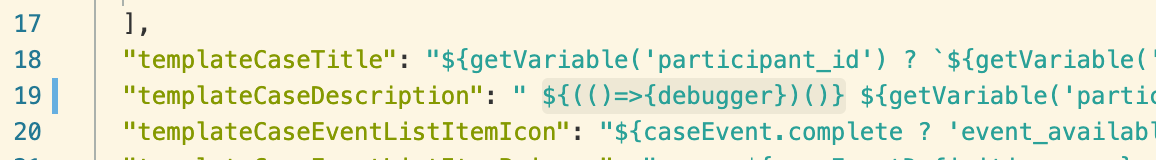
When that template loads, the Chrome devtools will pause and you can inspect local variables/functions available and try running them in the console. Note that different templates will have different helper functions and variables available.