How to use Form Response data in an Event Form Listing¶
The following tutorial uses content from the case-module Content Set found here.
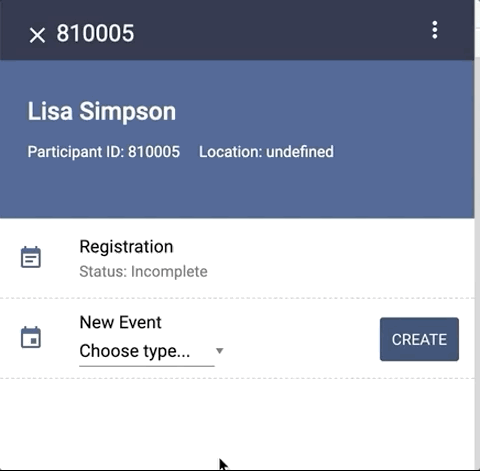
Step 1: On submit of a Form, capture data as a Case Level variable¶
In Step 2, we'll template out data for the Event Form listing, but before we can do that we need to transfer some data from a form up to the Event Form data in the Case using the T.case.setEventFormData API.
File: ./template-event-form-listing/form.html
<tangy-form
id="template-event-form-listing"
title="Template Event Form Listing"
on-submit="
T.case.setEventFormData(caseEvent.id, eventForm.id, 'title', getValue('title'))
"
>
<tangy-form-item id="item-1">
<tangy-input type="text" name="title" label="Set the custom title for this Event Form."></tangy-input>
</tangy-form-item>
</tangy-form>
Step 2: Use templateCaseEventListItemPrimary property in the Case Definition to print the Case variable in the Event Listing¶
After a user has submitted the Event Form mentioned above, we can now use the Event Form data for templating out Event listings. In the Case Definition, we add ternary to check if the variable exists, if it does then print it out in the listing, else show the name of the Event Form Definition.
Section of File: ./case-definition-1.json
"templateEventFormListItemPrimary": "<span>${eventForm?.data?.title ? eventForm.data.title : eventFormDefinition.name}</span>",